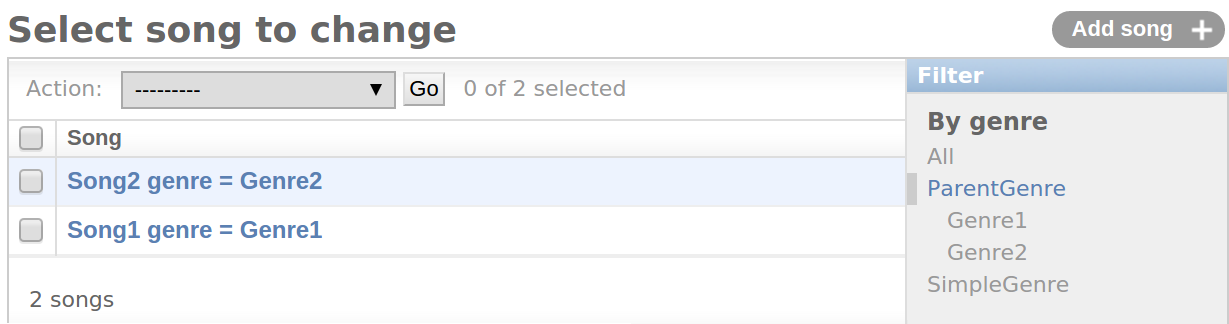Admin classes¶
mptt.admin.MPTTModelAdmin¶
This is a bare-bones tree admin. All it does is enforce ordering, and indent the nodes in the tree to make a pretty tree list view.

Usage:
from django.contrib import admin
from mptt.admin import MPTTModelAdmin
from myproject.myapp.models import Node
admin.site.register(Node, MPTTModelAdmin)
You can change the indent pixels per level globally by putting this in your settings.py:
# default is 10 pixels
MPTT_ADMIN_LEVEL_INDENT = 20
If you’d like to specify the pixel amount per Model, define an mptt_level_indent
attribute in your MPTTModelAdmin:
from django.contrib import admin
from mptt.admin import MPTTModelAdmin
from myproject.myapp.models import Node
class CustomMPTTModelAdmin(MPTTModelAdmin):
# specify pixel amount for this ModelAdmin only:
mptt_level_indent = 20
admin.site.register(Node, CustomMPTTModelAdmin)
If you’d like to specify which field should be indented, add an mptt_indent_field
to your MPTTModelAdmin:
# …
class CustomMPTTModelAdmin(MPTTModelAdmin):
mptt_indent_field = "some_node_field"
# …
mptt.admin.DraggableMPTTAdmin¶
New in version 0.8.1.

This is a tree admin based on FeinCMS offering drag-drop functionality for moving nodes:
from django.contrib import admin
from mptt.admin import DraggableMPTTAdmin
from myproject.myapp.models import Node
admin.site.register(
Node,
DraggableMPTTAdmin,
list_display=(
'tree_actions',
'indented_title',
# ...more fields if you feel like it...
),
list_display_links=(
'indented_title',
),
)
Note
Supported browsers include all recent versions of Firefox, Chrome, Safari and Internet Explorer (9 or better).
Warning
Does not work well with big trees (more than a few hundred nodes, or trees deeper than 10 levels). Patches implementing lazy-loading of deep trees are very much appreciated.
It is recommended that tree_actions is the first value passed to
list_display; this also requires you to specify list_display_links
because tree_actions cannot be used as the object link field.
indented_title does nothing but return the indented self-description
of nodes, 20px per level (or the value of mptt_level_indent,
see below.)
list_per_page is set to 2000 by default (which effectively disables
pagination for most trees).
You may set the attribute expand_tree_by_default = True in your
DraggableMPTTAdmin to expand the tree on first page visit (default is
False). After this the state of every node (expanded or collapsed) is saved
to the browser storage.
Replacing indented_title¶
If you want to replace the indented_title method with your own, we
recommend using the following code:
from django.utils.html import format_html
class MyDraggableMPTTAdmin(DraggableMPTTAdmin):
list_display = ('tree_actions', 'something')
list_display_links = ('something',)
def something(self, instance):
return format_html(
'<div style="text-indent:{}px">{}</div>',
instance._mpttfield('level') * self.mptt_level_indent,
instance.name, # Or whatever you want to put here
)
something.short_description = _('something nice')
For changing the indentation per node, look below. Simply replacing
indented_title is insufficient because the indentation also needs
to be communicated to the JavaScript code.
Overriding admin templates per app or model¶
DraggableMPTTAdmin uses the stock admin changelist template with some CSS
and JavaScript on top, so simply follow the official guide for
overriding admin templates.
Changing the indentation of nodes¶
Simply set mptt_level_indent to a different pixel value (defaults
to 20):
# ...
class MyDraggableMPTTAdmin(DraggableMPTTAdmin):
mptt_level_indent = 50
# ...